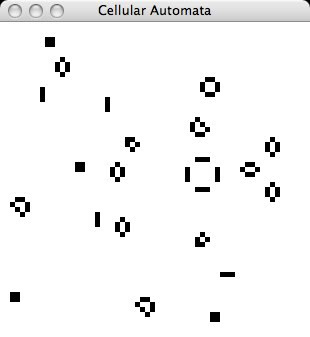I’ve recently purchased a Colour Maximite 2 micro computer. The Maximite is a small micro computer, similar to that of the ones that were available in the 1980s, such as the ZX Spectrum, Commodore 64, BBC, etc. It comes with BASIC already installed, so all you need to do is to turn it on and you can begin to program from the command prompt.
The Maximite is available in kit form or pre-assembled. I bought mine as pre-assembled.
Here’s the first program I ran. I didn’t have an SD card at the time. Although you can enter code in the command prompt, you actually need to creat a program file and save to an SD card to create anything more complicated. Using the command prompt alone only allows you to enter one line of code. Once enter is pressed, the line of code is executed immediately. This is good for testing things, but to write a list of commands in a program, you need to have the SD card to create a program and then edit it in the editor.
Here’s a video of the type-in example program “Circles” which is listed in the user manual. Notice that I am using a different keyboard. Not all keyboards are compatible with the Maximite. My old Apple keyboard would not work due to it having additional USB ports for a mouse. The second keyboard I tried was a Toshiba keyboard. This wasn’t recognised either. The DELL on in the first photo worked fine and this new cheap Perixx keyboard seems to work nicely (£15 from Amazon), although I have lost connection a couple of times for some reason.